How to reset password:
Step 1: Enter your '
User ID /Enrolment Number' and the '
Security Code' and click
SUBMIT.
Step 2: If your '
Registered mobile number' is correct, click
PROCEED else click
CANCEL and contact your nearest employment exchange to update your mobile number.
Step 3: Enter the 4 character OTP (One Time Password) sent to your mobile number along with '
Security Code' and click
PROCEED. The OTP has to be entered within 30 minutes else you have to go to
Forget Password page and start the process again.
Step 4:You can now login using the new 8 character password sent to your Registered Mobile Number.