| FOR JOB-SEEKERS |
|
|
|
| FOR EMPLOYERS |
|
| NEW ENROLLMENT |
An Employer / placement Agency can enrol online subject to validation by the Directorate of Employment (online). On verification email alert will be sent |
| CHANGE / FORGET PASSWORD |
If the Employer / Placement Agency forget the password and are unable to recover it, the Central Management Cell, Employment Bank is required to be contacted for assistance (through e-mail, phone number. |
| POST THE JOB |
Detail of the jobs (including all fields on which search will operate) are required to be posted through this option, if any Employer wants to get list of job-seekers as per the criteria posted. A job-ID will be generated with search result.
Against each post, an Employer / Placement Agency can get a list (full view) consisting of a pre-decided number ( 1: 30) of job-seekers only. If any search criteria posted by the Employer / Placement Agency results to a huge number of job-seekers, a ‘limited-view’ list will be shown, out of which the Employer / Placement Agency has to reach that pre-decided number through provisions of ‘Filter the list’ and ‘sorting by age’ options |
| JOB LISTING |
The Employer / Placement agency will be able to view all jobs posted by them alongwith the search result. |
| RESUME SEARCH |
Before posting a job and getting a list through search engine, an employer or Placement Agency can go to this option and check whether job-seekers are available as per criteria they are going to post. |
| VIEW / UPDATE PROFILE |
| 1. An Employer can view the profile after getting user ID and password. If any updating of profile is required, the Employer / Placement Agency can send the change request to the Central Management Cell, Employment Bank using the provision kept for this specific purpose |
| 2. The Employer / Placement Agency, however, will not be able to change Information like: organisation name, organisation type, Industry, documents uploaded etc. |
|
| SELECTION REPORTING |
After getting list of job-seekers through Employment Bank, if the Employer recruits any job-seeker from the list or if the Placement Agency arranges for placement of any job-seeker from the list, selection reporting can be done through this menu. The Employer has to mention the Job-posting ID and the Enrolment Number of the Job-seeker and the Placement Agency has to mention the same information alongwith the name of the Employer where the job-seeker is posted. |
| |
|
| LIST OF SERVICES RELATED TO SERVICE COUNTER |
| |
| Please Click Here to View The Services |
| |
|